FAQs
If you have recently upgraded or downloaded Native Access 2 you may find that you can no longer see your Teletone product. This is because you need to upgrade Native Access. To fix this simply open Native Access 2 click the pop-up window in the top right corner that says "Restart to install now". This will upgrade you to Native Access 2.1.
YES! Previously our instruments were not compatible with the free Kontakt Player. They are now fully encoded to work and function with the free Kontakt Player.
If you have purchased one of our products you will be sent a confirmation email that contains the installation process steps. If you have misplaced this please reference to this installation page.
To learn how to update to Scarbo 1.3 watch the update video to learn.
If you were an very early adopter to Scarbo (non-Player edition) you will need to contact Customer Support to get your update.
We recently upgraded the backend of our website to facilitate some new and upcoming features. Customer purchase history has been preserved, however, you will need to create a new account with the SAME email address you used before. We sincerely apologize for the inconvenience!
Yes. Your purchase will work with either as long as you have the free Kontakt Player or full version of Kontakt 5.8 or later.
Yes they are!
Yes. Feel free to use our libraries on up to TWO computers that you personally own.
Pulse Downloader is a service we use so you can download your purchases fast and securely. It also keeps all of your libraries organized, and in one place where they will always be available to you. Any questions related to downloading, activating, or re-downloading a product can be directed to the Contact page at PulseDownloader.com . They have great customer service, and we wouldn’t be partnering with them if they didn’t. So, ask away if you have questions!
Yes, but only after you have successfully registered your product. If you have purchased a Teletone product after June 17th, 2021 the Redemption/Serial Key that was sent to you by Pulse is the SAME as your Native Access Serial Key. Any Redemption/Serial Keys sent prior to that date will not work with Native Access. Please contact customer support.